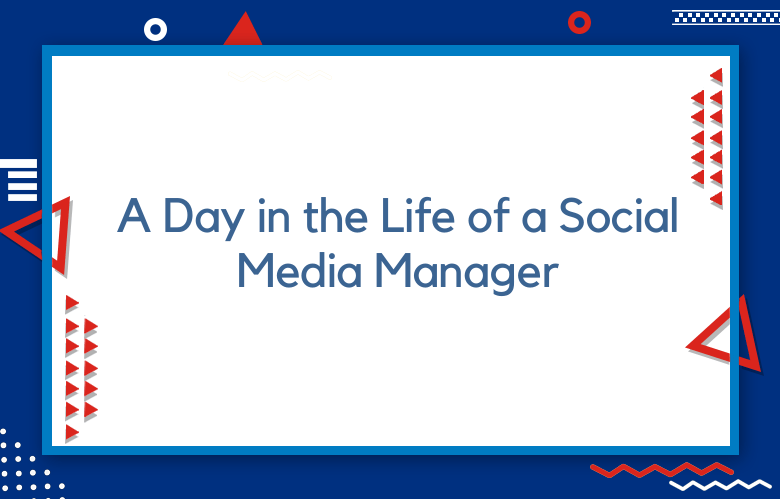Google Tag Gateway:Server-side tracking for GA4 and Google Ads
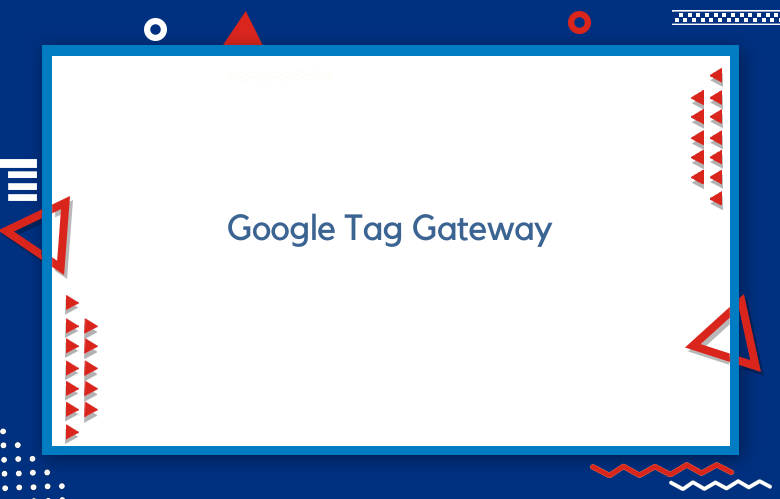
It is essential to manage tags efficiently and securely. As organizations expand their online presence, coordinating marketing pixels, analytics scripts, and personalization tools becomes increasingly complex. Enter the Google Tag Gateway.
Unlike a traditional tag management solution, the Google Tag Gateway functions as a centralized orchestration layer, enabling teams to deploy, monitor, and govern tagging infrastructure with accuracy and scalability.
It breaks down its advanced capabilities from data layer architecture and trigger logic to vendor oversight, governance controls, and debugging tools, arming marketing, analytics, and development teams with the insights needed to build agile, compliant, and performance-driven ecosystems.
Google Tag Gateway Overview
Definition
The Google Tag Gateway is a middleware control system that orchestrates, executes, and manages the lifecycle of web tags. It is a centralized interface for deploying and maintaining JavaScript-based data capture and third-party service integrations across digital properties.
Purpose
Its purpose is to decouple marketing and analytics tag implementation from development cycles, enabling real-time deployment, ensuring data accuracy, and enforcing governance with minimal impact on site performance.
Google Tag Gateway Components
Tag Management
It involves organizing and managing tags through logical structuring, containerization, and modularization, ensuring a clean separation of responsibilities and minimizing redundancy.
Tag Deployment
Compiles configurations into deployable tag bundles, injected via a container script. Supports load prioritization and conditional deployment, particularly for SPAs.
Tag Editing
Enables controlled updates to tag configurations, including parameter binding, DOM event tracking, and callback logic.
Google Tag Gateway Data Layer
Data Collection
Captures structured, event-based data using a JavaScript object (typically window.dataLayer). This data is pushed as key-value pairs to drive real-time analytics and personalization.
Data Manipulation
Transforms collected data into standardized formats via schema mapping and preprocessing rules, ensuring consistency across analytics and CRM systems.
Google Tag Gateway Trigger Management
Trigger Configuration
Uses logical conditions, regular expressions, and JavaScript functions to define when and where tags should fire, based on user interactions, DOM events, or page context.
Trigger Sequencing
Controls tag execution order with dependency-based logic using Promises or callback chaining, ensuring critical scripts load before dependent ones.
Google Tag Gateway Functionality
Tag Lifecycle
Encompasses initialization, evaluation, execution, monitoring, and deactivation phases to manage tag performance and compliance over time.
Tag Creation
Configured through GUI or code-based templates, with advanced tags leveraging custom HTML or server-side execution for enhanced control.
Tag Monitoring
Utilizes debugging tools, event logs, and third-party observability platforms to validate tag behavior and detect execution anomalies.
Google Tag Gateway Data Governance
Data Validation
Applies schema validation and rule-based enforcement to ensure all tag-collected data conforms to predefined formats and business rules.
Data Auditing
Maintains detailed logs of all tag changes and deployments, supporting compliance with governance policies and regulatory requirements.
Google Tag Gateway Integration
Website Integration
It inserts the container script into the website’s head or body section. It supports advanced use cases like consent mode, AMP compatibility, and cross-origin tracking.
Tag Embedding
Dynamically injects third-party scripts based on user consent, location, or device attributes. Ensures security using sandboxed iframes and content security policies.
Code Optimization
Improves performance through asynchronous loading, conditional firing, bundling, and CDN caching, reducing load times and improving UX.
Google Tag Gateway Enterprise Systems
CRM Integration
Sends enriched data to CRMs via hashed identifiers and API calls. Enables lead scoring, segmentation, and behavioral tracking within sales platforms.
Analytics Integration
Connects to platforms like GA4, Adobe Analytics, and Mixpanel using structured event schemas, ensuring accurate conversion and funnel reporting.
Google Tag Gateway Use Cases
Marketing Campaigns
Campaign Tracking
Tracks source, medium, and campaign using UTM parameters and stores data via cookies or session storage for attribution analysis.
Personalization
Feeds real-time user behavior data to personalization engines to deliver dynamic content and offers based on segmentation logic.
Ecommerce Optimization
Conversion Tracking
Captures key events like purchases or cart updates and transmits them via enhanced ecommerce schemas with hashed PII for attribution.
Product Analytics
Monitors product impressions, clicks, and interactions, supporting pricing, promotions, and inventory optimization decisions.
User Behavior Analysis
Session Recording
Uses tools like Hotjar or FullStory to record user sessions based on specified triggers, providing behavioral insights for UX improvements.
Heatmap Visualization
Generates interaction heatmaps by tracking clicks, scrolls, and hovers, enabling UI and layout optimization.
Google Tag Gateway Administration
User Management
Implements identity and access control with user roles, audit logging, and SSO integration for secure, scalable tag management.
Role-Based Access
Grants permissions by role to prevent unauthorized changes, enhancing control in multi-team environments.
Collaboration Features
Supports change tracking, commenting, approval workflows, and version history for transparent and accountable operations.
Google Tag Gateway Vendor Management
Tag Vendor Integration
Standardizes integration of third-party pixels and SDKs using vendor templates and consent-aware triggers.
Vendor Performance Monitoring
Evaluates vendor tag impact on performance and reliability through metrics like load time, error rate, and execution frequency.
Google Tag Gateway Advanced Features
Debugging Tools
Tag Debugging
Uses GTM Preview Mode, browser dev tools, and third-party diagnostics to inspect firing conditions, variable values, and execution flow.
Data Layer Inspection
Enables real-time inspection of pushed events and parameters to ensure data layer consistency and integrity.
Reporting and Analytics
Tag Performance Reports
Generates detailed insights into tag firing frequency, success rate, and attribution value using custom dashboards.
Optimization Insights
Applies rule-based or machine-learning techniques to identify inefficiencies, tag bloat, or redundant executions.
Google Tag Gateway Implementation Strategies
Enterprise Deployment
Phased Rollout
Employs CI/CD pipelines and feature flags for staged deployment, reducing risk and ensuring scalable rollout.
Governance Frameworks
Applies standards for naming conventions, approval workflows, documentation, and data classification enforced through policy-as-code systems.
Small Business Adoption
Rapid Deployment
Offers preconfigured templates and one-click integrations for common platforms, reducing time-to-value.
Self-Service Configuration
Provides intuitive UIs, guided setup wizards, and contextual help to enable non-technical users to manage tagging independently.
The Google Tag Gateway is more than a technical tool; it’s a strategic enabler. It merges technical sophistication with structured governance, operational agility, and cross-team collaboration to transform how businesses capture, activate, and govern data.
Whether you’re tracking marketing campaigns, optimizing ecommerce performance, or integrating CRM and analytics platforms, this framework delivers scalable, secure, and reliable tagging infrastructure.
In an era of AI-driven insights and increasing regulatory pressure, a robust tag gateway isn’t just recommended, it’s a critical competitive advantage.
Google Tag Gateway FAQs:
What is the Google Tag Gateway?
The Google Tag Gateway is a centralized system for managing, deploying, and monitoring tags across digital platforms. It streamlines tag orchestration, enhances data governance, and supports scalable marketing and analytics workflows.
How does the Google Tag Gateway differ from traditional tag management systems?
Unlike basic tag managers, the Google Tag Gateway offers advanced features such as enterprise-wide governance frameworks, data layer manipulation, trigger sequencing, and integration with CRMs and analytics platforms.
Why is the Google Tag Gateway important for enterprise digital strategy?
It enables faster deployment cycles, ensures data integrity, simplifies compliance, and aligns cross-functional teams across marketing, IT, and analytics.
What are the key components of the Google Tag Gateway?
Core components include tag management, trigger logic, data layer configuration, debugging tools, governance controls, and integrations with third-party systems.
Can small businesses benefit from using the Google Tag Gateway?
Yes, with self-service configuration and rapid deployment options, small teams can use the Gateway to improve tracking accuracy and reduce reliance on developers.
What types of use cases does the Google Tag Gateway support?
Use cases include campaign tracking, ecommerce optimization, personalization, session recording, heatmap analysis, and vendor performance monitoring.