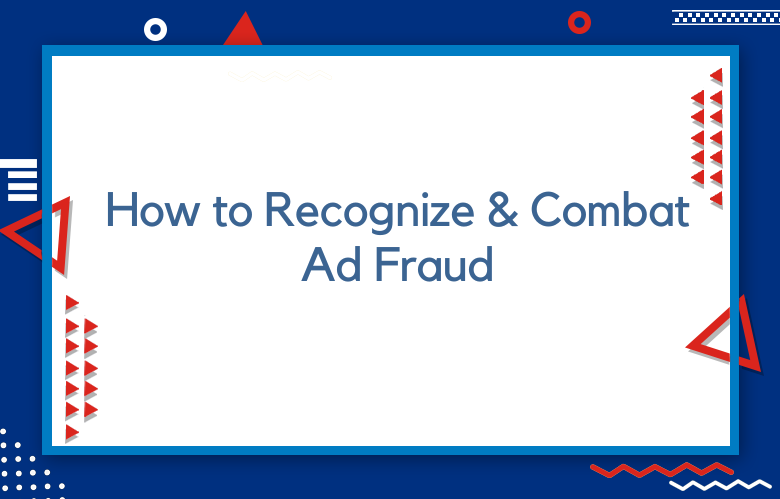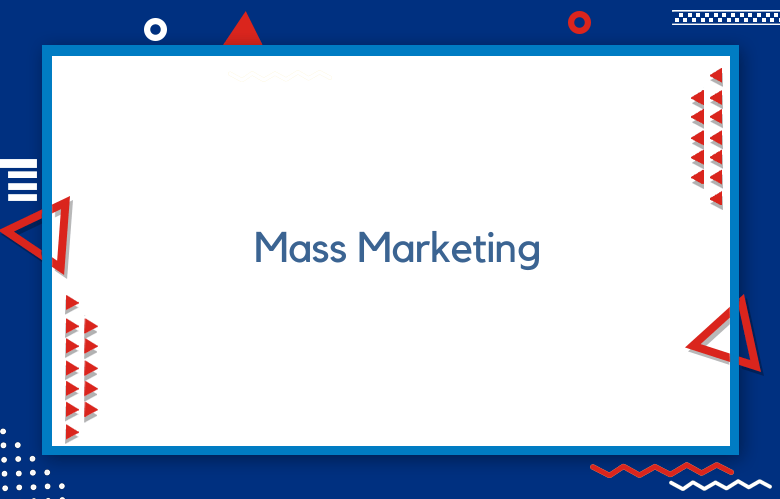Big Query and Google Search Console Integration for Technical SEO Audits

Technical SEO is vital to any website’s search engine optimization strategy. But how do you know if your website is doing well regarding technical SEO? That’s where BigQuery and Google Search Console come in. By combining the power of these two tools, you can get invaluable insights into how your website performs on the technical side of SEO. Look at Big Query and Google Search Console Integration for Technical SEO Audits.
Technical SEO auditing is a crucial part of any successful website optimization strategy.
It’s essential to ensure your website is optimized for search engine crawlers, as this will help increase visibility, boost traffic, and improve user experience.
However, conducting a comprehensive technical audit can take time and effort.
You can make the process more efficient by leveraging the power of BigQuery and Google Search Console integration. Let’s explore how.
How to use BigQuery and Google Search Console to Improve Your SEO?
BigQuery and Google Search Console can be used to understand better how your website performs in search engine rankings.
By combining the data from these two sources, you can gain insights into optimizing your SEO strategy and improving your website.
When using BigQuery, you can query data from Google’s search index to determine how people find your website.
This allows you to analyze the queries and how many clicks each web page has received.
This can help you identify potential areas of improvement for SEO and any technical issues that may affect your ranking on search engines.
The power of combining BigQuery and Google Search Console for Advanced Analytics?
BigQuery and Google Search Console are potent tools for performing advanced analytics. By combining the two, marketers and data analysts can gain more insight into their website’s performance.
BigQuery is a Unix-based cloud platform that allows users to store structured and semi-structured data, which can then be queried using SQL.
On the other hand, Google Search Console is a webmaster tool that provides data on how well websites perform in organic search results.
By combining BigQuery and Google Search Console, marketers can benefit from more detailed and accurate insights into their website’s performance.
Combining these two tools allows them to understand which keywords drive traffic to their site, how they perform over time, and which queries result in the highest number of clicks.
Analyzing Google Search Console Data with BigQuery: A comprehensive guide?
Google Search Console Data with BigQuery is a powerful combination that can be used to make the most out of search engine optimization (SEO) efforts.
By leveraging big query’s analytical capabilities and combining them with data from Google Search Console, marketers, and SEO professionals can quickly analyze large datasets for insights about how their websites perform in organic search results.
With Google Search Console data at their fingertips, users can gain more visibility into trends, opportunities, and areas of improvement for website visibility on search engines.
BigQuery provides various analytical tools to help users make sense of their data. For example, its powerful query language enables users to quickly generate custom tables and graphs tailored to their needs.
This allows them to quickly surface insights, such as identifying keywords or pages driving conversions or uncovering new campaign possibilities.
Maximizing Your Marketing Insights: Integrating BigQuery and Google Search Console?
Maximizing Your Marketing Insights
Integrating BigQuery and Google Search Console can take your marketing efforts to the next level.
Integrating the two services provides a powerful tool to gain in-depth insights into how customers find and navigate your website.
BigQuery allows you to store and analyze your search query data from Google Search Console, giving you precise insight into which keywords and phrases drive traffic to your site and which pages are most popular among visitors.
This data can inform marketing strategies, such as optimizing content for targeted keywords and topics or changing layout or design for higher user engagement.
BigQuery’s advanced analytics tools provide even further insight by enabling analysis of customer behavior across devices, including mobile and desktop.
BigQuery can be combined with other data sources, such as Google Ads or social media metrics, to create comprehensive reports on customer behavior.
Using BigQuery and Google Search Console to Uncover Keyword Opportunities and Trends?
BigQuery and Google Search Console can be powerful tools for uncovering keyword opportunities and trends.
BigQuery allows access to massive data sets to help identify keywords to target in search engine optimization (SEO) campaigns.
Using the data from BigQuery, you can analyze searches within topics and determine which ones have the most potential for success.
Users can combine different keywords to create an even more effective strategy for their SEO campaigns.
Google Search Console is another powerful tool that can be used to find keyword opportunities and trends.
The platform provides insights into the performance of your website, including rankings, impressions, clicks, and other metrics.
With this information, you can identify popular keywords or phrases driving traffic and engagement on your website.
Improving Website Performance with BigQuery and Google Search Console Metrics?
BigQuery and Google Search Console Metrics can be a powerful combination to improve website performance.
BigQuery is a serverless cloud platform for data analytics, allowing businesses to store and query massive amounts of data quickly and easily.
Meanwhile, Google Search Console can help provide valuable performance insight into your website’s organic search traffic.
Together, this combination of tools can be used to identify areas of improvement and optimize websites for higher visibility and engagement.
The power of BigQuery lies in its ability to process data at scale with minimal effort, allowing businesses to quickly analyze large amounts of data in an intuitive environment.
With the ability to access raw data from the Google Search Console API, companies can use BigQuery to gain deep insights into their organic search rankings, such as how their content is performing in terms of page views, clicks, impressions, average position on SERPs, etc.
Through analyzing this data, businesses can identify weaknesses and detect opportunities for improvement within their content strategy.
Unlocking Actionable Insights with BigQuery and Google Search Console Reports?
BigQuery and Google Search Console Reports are potent tools that can be used to unlock actionable insights.
BigQuery is a cloud-based data warehouse system that allows businesses to quickly query large datasets to analyze trends and gain valuable customer insights.
It helps companies understand their user base, uncover hidden patterns in their data, and make informed decisions about optimizing their products and services.
Google Search Console Reports provides a wealth of information about how users find your website in the search engine results pages (SERPs).
BigQuery and Google Search Console for E-commerce: Analyzing Your Organic Traffic and Sales?
BigQuery and Google Search Console are two powerful analytics tools for e-commerce websites that provide insights into organic traffic and sales.
BigQuery is a data warehouse solution from the Google Cloud Platform that enables you to store, query, analyze and visualize large datasets.
With BigQuery, e-commerce businesses can gain insights into customer behavior, product performance, web traffic, and more.
Google Search Console is a suite of tools that allows website owners to monitor their website’s performance in search engine results pages (SERPs).
It provides information about how many people are searching for particular terms related to your business, which keywords they use, and where they are located.
By combining these two tools, e-commerce businesses can gain valuable insights into the performance of their organic search efforts.
BigQuery and Google Search Console for Content Optimization: Analyzing Your Top Performing Pages?
BigQuery and Google Search Console can be practical tools for content optimization, allowing you to gain valuable insights into the performance of your top-performing pages.
With BigQuery, you can analyze all sorts of data from your website to understand what content is resonating with your readers and driving higher levels of engagement.
And with Google Search Console, you can understand how your content is performing in search engine rankings, allowing for further optimization opportunities.
By combining BigQuery and Google Search Console, you can comprehensively view your content’s overall performance and use this information to determine which pieces drive the most value for your business.
Conclusion
In conclusion, integrating BigQuery with Google Search Console is essential to any successful technical SEO audit.
By combining both platforms, digital marketers gain access to valuable insights into how people find their websites online and can run more complex queries to identify opportunities for improvement.
Ultimately, this helps search engine optimizers better understand what works best when optimizing websites for higher rankings on SERPs, leading directly toward improved overall performance online.
BigQuery and Google Search Console integration are essential for effective technical SEO audits.
With these two tools working together, businesses can quickly identify areas where their website may be underperforming or falling short of industry standards.
Call: +91 9848321284
Email: [email protected]