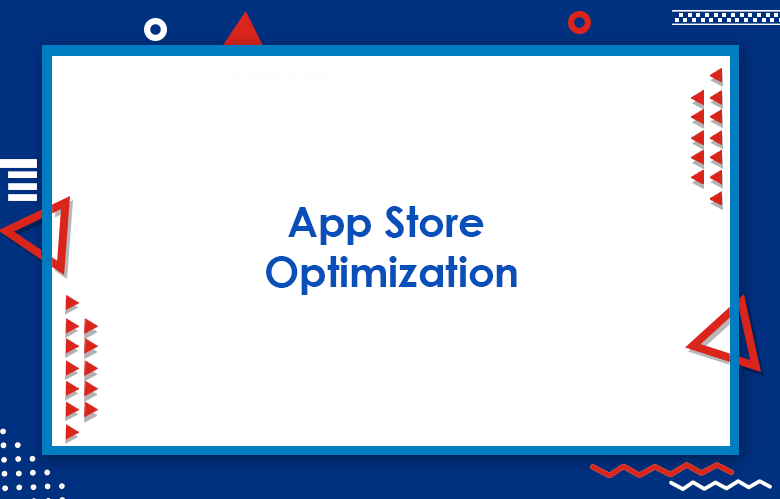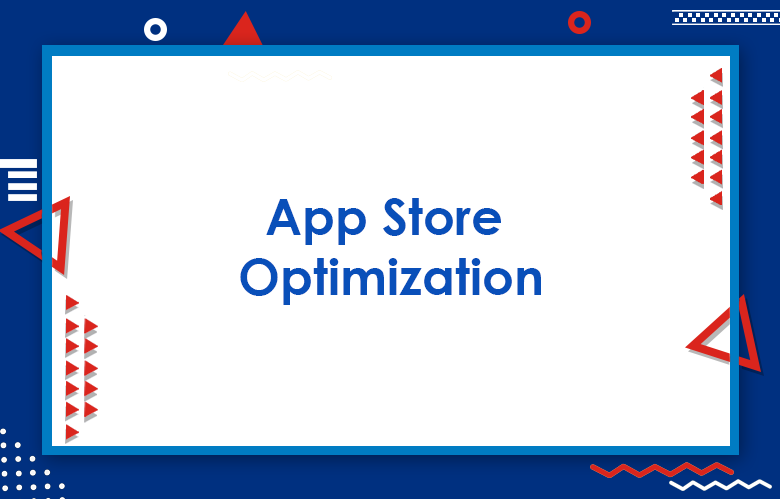The Ultimate Guide to Google Universal App Campaigns

The app market has increased and got crowded across the web. The developers of the various applications are looking forward to new changes and innovative ways to explore advertising their applications to get identified among the millions of crowded apps across the web. Google Universal App Campaigns are one of the best processes for promoting apps.
Google had identified this problem and tried to get innovative with the launch of various ad products with a new tool for the developers.
These tools provide developers with a new watch for their targeted audience. Now, Google is expanding its universal app campaigns to reach iOS and Android users.
Introduction to the Google Universal App campaign
The Google Universal app campaign is designed for the developers and creators of various web applications.
This application helps promote past app downloads and creates a search campaign linked to the form with new keywords.
A separate display campaign targets the audience and the various mobile and installed app categories. Thus, Google’s Google app campaigns can manage all these things.
How do Google Universal app Campaigns work?
There is no need to design personalized ads for universal app campaigns like other AdWords campaigns on Google.
The user can utilize the ad text ideas from the Play Store to design various advertisements in different formats and networks.
The user must provide a different text. They can start with the bids and budgets by choosing their language and the locations for the ads.
The universal app system will look after the different combinations of ads and test the performance, and no extra work is needed.
User Acquisition and Tracking
Several new options are available for users, as they can target based on the game level they have reached or the number of in-app purchases they have made. So, Google allows clients to pay based on conversions rather than installations.
The developers can drive better ROI by linking the targeted ads with the analytics, yielding better results. The app is installed using Google’s Google’ sasset.
In addition to Google’s Google’sature, the Firebase analytics feature on Google pushes notifications. It allows you to track the purchases, enabling the developers to create quality applications to develop the user base and monetize the apps.
Customer Match and Universal App Campaigns
Mobile devices and technology have changed everything, increasing app development and purchasing expectations. Google’s products and Google’s Google’sd universal app campaigns can significantly help developers and app designers.
More than 72 percent of online buyers choose the best quality, relevance, and timing of the brand and love products online. Google has started a unique way to connect with customers differently for your business.
The new product customer matching can deliver the products to the audience, whether they are watching and searching for something across the web on different devices. Google was building more on this feature, targeting multiple accessories for the new ad innovations to deliver the most relevant information to the audience.
The customer match is the newest product, which helps you reach high-value consumer targeting across the Google search engine, YouTube, and Gmail. The customer match allows the upload of addresses from your email and safely matches the users on Google.
This is so that you can build up the campaigns and ads for the targeted audience and have reasonable control over the announcements, including the customer match ads. There is also an option for individually muting and blocking the ads from the advertisers.
By utilizing these customers ‘ features, customers can reach the targeted audience and new consumers across customers’, who will likely be interested in your products or services.
App promotion can also become easy with scalable universal app campaigns across different channels.
Google Universal App Campaigns Performance Report
Google’s campaign tools Google has significant benefits for application developers who want to market software with specific performance and various performance-related insights.
Google is also ready to take various developer developers ‘ to performance reports to reveal the growth of your applicatdapplicatdevelopers’urscampaignsapplicatdevelopers’urdefforts to reach them with your applications.
The performance report provides you with the best working software to estimate things. In general words, users can track the tagged links.
Google Universal App Campaigns Tips and Tricks
Play Store helps boost the assets accessed and speeds up the creation of copy, which can also serve as the image and the advertising copy—research territories where you want to market the application with pre-existing marketing efforts.
Google’s Google app Campaign Google’s Google’s-matching products work great for developers and advertisers, helping them reach their potential targets more effectively. The platform also handles placement and targeting in detail, enabling you to do your job better.
Guide to Mobile App Install Advertising
The app depends on the traffic it gains by attracting enough users. An app should not only be but also should be marketed to the audience. Apps don’t getdon’tovered. The easy don’t get don’t to sell them on social media.
Social media advertising is an advertisement that promotes the app to the target audience. This helps drive traffic to the app store and increase downloads.
Mobile App Install Advertising
Here are the best practices for highly converting mobile app install advertising. The targeting features are those that make the mobile app ads powerful. Advertising on social media allows targeting the audience based on gender, age, location, device, and interests. Mobile app installs ads are designed to keep these target audiences in mind. While creating an ad, think about these questions. How will the app get attention, how will the ad make the audience curious about it, how well can it convince the audience to download it, and how should the ad ask the reader to download it?
Mobile App Install Advertising on Facebook
Mobile app installs ads direct the audience to download their app from Facebook mobile ads. Facebook has 1.28 billion users, and its ad revenue is growing yearly. Of the total ad revenue, mobile ad revenue accounts for more than fifty people and is still going up. Mobile app install advertising is the next big thing happening to Facebook.
The image of the install ad should be appealing enough to make the reader stop and read. The best image size is 1200 x 628. Use minimal designs on the images. Keep the target audience and their devices in mind. Do not use rich text; the image should be optimized for small screens. Facebook allows you to choose the audience based on demographics and the image relevant to the target audience.
On Facebook, the mobile app installs ads and customizes the body and headline areas for text. The headline should not exceed 25 characters, and the body of the ad can have 90 characters. There are 11 call-to-action buttons on Facebook. These are Install Now, Use App, Book Now, Download, Learn More, Watch More, Watch Video, Sign Up, Shop Now, Play Game, and Listen Now.
Creating a Facebook page for the app also increases awareness. Use the best image as the cover picture. The three app install ads that can be made on Facebook are the one image, Carousel Ads, and Video ads.
Universal App Campaigns
Creating a Google Universal App campaign is very simple. Sign in to AdWords. Go to the Campaigns tab and choose the universal app campaign in the drop-down menu. Link the app by selecting its name. Enter four lines about the app. Google uses this text in the ads. Upload images; if you have any YouTube videos, also add them. Set the language and location options if needed. Enter the CPA and budget. The ad will be eligible to appear on Google search. It will also appear in the Google Play Store, YouTube search, mobile app network AdMob, etc.
The main advantage of Google’s Google app campaign is that it is simple to set up but reaches a broader audience. The marketer does not need to choose the channels to promote his app separately. New marketers and marketers new to the app ad market will find the Google Universal app campaign very beneficial. This is the best way to organize and centralize the advertising.