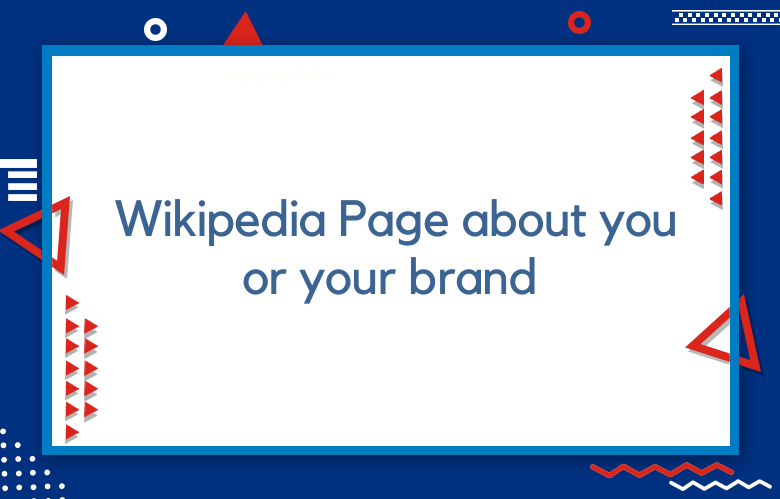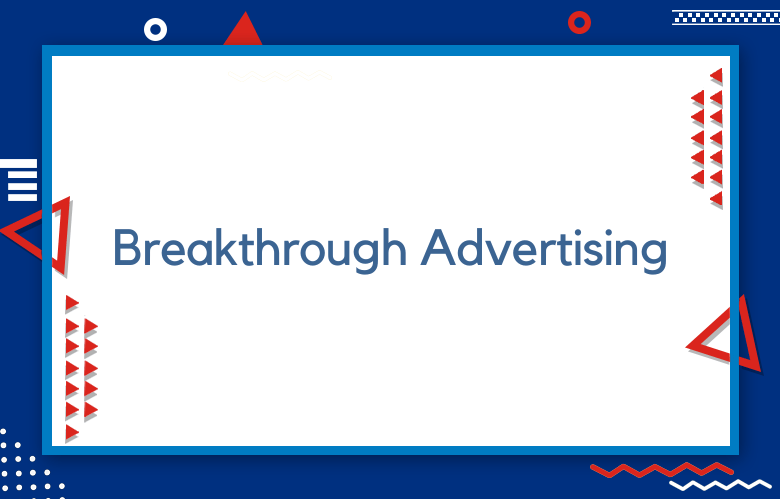Model Context Protocol (MCP) for Marketing: The Next Evolution of AI-Powered Automation
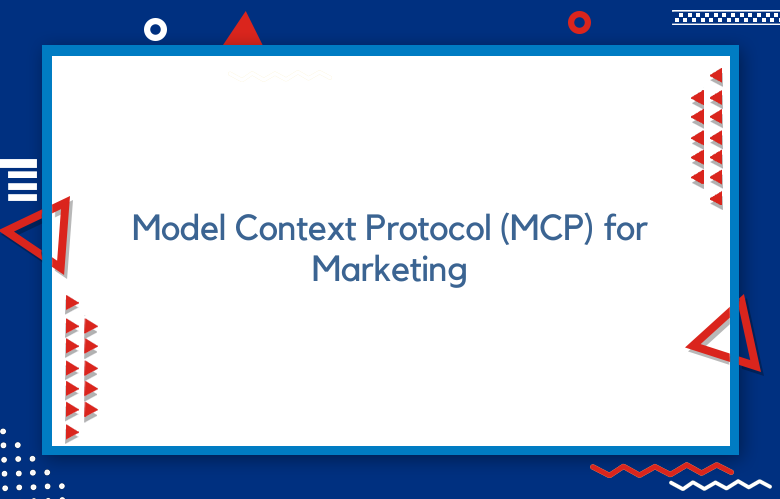
One of the most promising yet underappreciated developments is the Model Context Protocol (MCP). This newly emerging standard aims to transform how large language models (LLMs) interact with external systems.
We explore MCP, how it works, and what it means for the future of marketing automation, especially for those aiming to build AI-first marketing systems. We’ll go beyond the basics to offer a technically informed explanation, providing insights and examples tailored to marketing teams and martech innovators.
What is MCP, and why does it matter for Marketing?
Model Context Protocol (MCP) is a standardized way for Large Language Models (LLMs) to interact with tools, data, and APIs, making AI application development scalable and maintainable. For marketing teams leveraging AI for campaign generation, customer insights, or personalization, MCP is the missing layer that removes integration headaches and simplifies workflows.
Standardizing Tool Interactions
MCP defines a standardized interface for connecting LLMs to tools, APIs, databases, and prompt templates. With MCP, developers and AI engineers can create “MCP servers” that expose tools in a consistent format. LLMs can query these servers using a “client” implementation (via SDKs) to:
- Discover what tools exist
- Understand how to call them (parameters, types, etc.)
- Invoke them with natural language queries
Instead of writing custom glue code for each integration, developers rely on a standard protocol. This means marketers have a unified way to connect AI to CRMs, ad platforms, CMSs, and analytics dashboards.
The Evolution of LLM-Based Marketing Workflows
From Monolithic Models to Modular Intelligence
Initially, Large Language Models (LLMs) such as GPT could generate copy, summaries, or ideas, but they could not access real-time or proprietary data. This was fine for static tasks, but marketers often need:
- Real-time metrics (e.g., CTRs, conversions, customer sentiment)
- Updated product catalogs
- Custom business logic (campaign rules, budget pacing)
The industry began integrating LLMs with external tools (e.g., CRM systems, analytics APIs) to solve this. These agentic frameworks enabled models to invoke tools like a web search or database call, but they required significant glue code to manage the interactions.
Marketing Use Case: Automated Campaign Comparison Tool
Let’s say you’re a digital marketing analyst at a fintech company. You must create a weekly campaign performance report comparing two stocks (e.g., Tesla and Nvidia). The report includes:
- Company overviews
- Recent financials
- Performance charts
- News summaries
With MCP, your AI assistant can automatically:
- Pull company descriptions from training data
- Fetch real-time prices from Yahoo Finance (via an MCP server)
- Summarize earnings reports stored in your internal S3 bucket
- Aggregate top news from a web search API
This is orchestrated through standardized interactions between the LLM and the tools, with no hard-coded workflows.
Behind the Scenes: How MCP Works Technically
Server-Client Architecture
MCP operates via a client-server model:
- The MCP server exposes tools, resources, and prompts.
- The MCP client (running in the AI app) discovers and uses them.
When the client initializes, it queries each registered server via:
list_tools()list_resources()list_prompts()
Each server responds with metadata: tool names, descriptions, input/output schemas, and callable endpoints.
Tools
A “tool” in MCP is a function the LLM can invoke, such as:
fetch_campaign_metricsgenerate_ad_copyschedule_post
Each tool is described with:
namedescriptioninput_schema: fields likecampaign_id,platform,date_rangeoutput_schema: fields likeCTR,CPC,conversion_rate
Resources
A “resource” might be a dataset, CSV, or knowledge file:
- A customer segmentation file stored on S3
- Historical campaign reports in a Google Drive folder
Resources are exposed via list_resources(), enabling LLMs to access and reference them within workflows.
Prompts
Some MCP servers expose reusable prompt templates. For instance:
- “Generate a subject line for and ”
- “Summarize performance for over ”
This helps standardize prompt engineering and reuse.
Brilliant Tool Selection: Prompting and Reasoning
MCP servers return descriptions for each tool. LLMs use their language reasoning capabilities to:
- Choose the correct tool for a given user query
- Extract and map parameters (e.g., turn “Lakeland” into geo-coordinates)
- Generate the proper function call
- Parse and present the response to the user
Example:
“I’m planning a campaign targeting Gen Z in Lakeland. What creatives worked best last quarter?”
LLM Process via MCP:
- Calls
map_search_placesto resolve “Lakeland” - Uses
fetch_campaign_performancewithaudience=Gen Z, region=Lakeland - Applies prompt: “Summarize best-performing creatives.”
SDKs and Language Compatibility
MCP servers can be built in Python or TypeScript using SDKs. Popular libraries (e.g., from Anthropic) allow easy integration:
- Define server configs
- Register tool capabilities
- Serve metadata and API wrappers
Clients auto-discover tools and resources. From there, LLMs generate prompts that invoke tools without needing manual orchestration logic.
Input Schema: The Backbone of Standardization
The input schema ensures consistency:
- Each parameter is typed and documented
- Required/optional fields are specified
- Inputs are validated before execution
Example for a tool:
{
"type": "object",
"properties": {
"campaign_id": {"type": "string"},
"platform": {"type": "string"},
"metrics": {"type": "array", "items": {"type": "string"}}
},
"required": ["campaign_id", "platform"]
}This enables automated tool chaining, validation, and LLM alignment.
Combining Multiple MCP Servers for Marketing Ops
Your marketing assistant might talk to:
- Google Ads MCP server: budget pacing, impressions
- Meta Ads MCP server: audience targeting insights
- Salesforce MCP server: lead response time, status
- Notion MCP server: campaign notes and approvals
The LLM pulls all tool descriptions and reasons through them, and orchestrates a plan, all dynamically.
Early Days, but Transformative Potential
While MCP is still new, it offers substantial upside:
- For developers: faster, cleaner integrations
- For marketers: AI assistants that can access all tools without brittle pipelines
- For vendors, platform-specific MCP servers reduce developer churn
Think of it as Zapier or IFTTT, which is built for AI agents.
Understanding the Limitations of LLMs in Marketing
Large Language Models (LLMs) like OpenAI’s ChatGPT, Google’s Gemini, and Anthropic’s Claude have transformed content creation and conversational AI. Yet, despite their linguistic prowess, LLMs have a significant limitation: they can only predict the next word in a sequence.
What this means in practice is that while they can generate insightful blogs, creative ad copy, and even strategic recommendations, they cannot directly interact with other systems. For example:
- They can write an email, but can’t send it.
- They can summarize campaign performance, but can’t fetch real-time data from your CRM.
- They can propose A/B test ideas, but cannot implement them across channels.
In short, LLMs are great at textual output, but terrible at execution unless paired with external tools.
Evolution 1.0: LLMs + Tools
The first attempt to bridge this gap involved integrating LLMs with external APIs and automation platforms like Zapier, Make, and custom scripts. With these, developers could wire together workflows where LLMs trigger specific actions.
Example:
- ChatGPT generates product descriptions.
- A Zapier webhook pushes those into a Shopify store.
While functional, this approach is brittle:
- APIs change frequently, breaking integrations.
- Each tool requires a different setup and authentication process.
- Complex workflows require excessive glue code and error handling.
Building a fully autonomous marketing assistant, think Jarvis from Iron Man, is technically possible, but operationally fragile.
Enter MCP: The Abstraction Layer We Needed
MCP (Model Context Protocol) is a standardized protocol proposed by Anthropic, which is rapidly gaining traction among LLM developers and third-party service providers. Its goal is to unify how LLMs interact with external tools, reducing integration friction and enabling composability at scale.
Analogy: LLMs + Tools Without MCP vs. With MCP
- Without MCP: Each marketing tool (Mailchimp, HubSpot, Google Ads) speaks a different language. Your LLM has to know each language to talk to each tool.
- With MCP, MCP acts as a translator, standardizing the conversation between LLMs and tools into a single language.
This approach abstracts away the underlying API complexity and focuses on semantic intent, i.e., what the LLM wants to do rather than how.
MCP Architecture Explained
Let’s break down the core components of the MCP ecosystem:
MCP Client
This interface or assistant faces the end-user, often where prompts are issued. Examples include:
- Tempo (an LLM assistant)
- Cursor (AI programming assistant)
- Windsurf (MCP demo interface)
These clients translate human input into machine-readable instructions and route them through the MCP protocol.
MCP Protocol
The system’s heart, this protocol defines how requests and responses are formatted, authenticated, and interpreted between clients and services. It ensures:
- Input validation
- Contextual understanding
- Security and access controls
Think of it as the equivalent of HTTP for the web—but for AI actions.
MCP Server
Each external service (e.g., HubSpot, Salesforce, Webflow) must implement an MCP-compliant server. This server interprets that service’s capabilities, describing what the tool can do and exposing those functions via the MCP standard.
External Service
The underlying tool that performs the task. Examples in marketing include:
- CMS: Webflow, WordPress
- CRM: Salesforce, HubSpot
- Analytics: Google Analytics, Mixpanel
- Ads: Meta Ads, Google Ads
Lifecycle Example:
Let’s say you want your AI assistant to “Create a landing page in Webflow with a newsletter signup form and connect it to Mailchimp.”
Here’s how it flows:
- You issue the request to the MCP client.
- The client formats this request per the MCP protocol.
- MCP server for Webflow interprets and executes the landing page build.
- MCP server for Mailchimp handles the integration.
- The LLM provides real-time updates and error handling.
All of this happens without custom glue code or fragile webhooks.
Why MCP Matters for Marketers
Interoperability
MCP enables marketing AI agents to interact seamlessly with any tool that supports the standard, including legacy systems, SaaS platforms, and emerging martech solutions.
Faster Campaign Execution
Rather than juggling between tools, marketers can describe what they want in plain English:
“Run an A/B test on the homepage, send variant A to paid traffic, and track conversions in GA4.”
Resilience Against API Changes
MCP servers handle API variation and versioning, insulating your AI workflows from unexpected changes.
Scalable Automation
With MCP, LLMs can orchestrate complex, multi-step marketing operations across channels and platforms without manual intervention.
Current Challenges & Frictions
While promising, MCP is still in its early stages. Key hurdles include:
- Setup Complexity: Today’s implementation requires local configuration, file manipulation, and server setup—unsuitable for most marketers.
- Lack of UI Layer: There’s no polished UI for installing, managing, and customizing MCP integrations.
- Early Ecosystem: Tool providers are still building their MCP servers. Adoption is growing, but not universally.
- Standard Maturity: Like all protocols, MCP needs to stabilize and avoid fragmentation (e.g., competing standards from OpenAI or Google).
Future Outlook: What’s Next for Model Context Protocol (MCP) for Marketing?
No-Code Interfaces
Expect tools that allow marketers to deploy MCP clients and servers via dashboards—no code needed. Think Webflow for AI integration.
App Store for MCP
One promising idea is an “MCP App Store” where users can browse, deploy, and manage integrations with a click. The infrastructure is modular enough to support this kind of innovation.
Auto-Orchestrated Workflows
With MCP, AI agents can eventually self-plan multi-touch campaigns:
“Analyze performance. Optimize budget allocation across Facebook and YouTube. Update leads in CRM. Notify sales team.”
Competitive Differentiation
Agencies and in-house marketers who adopt MCP early will gain speed, scale, and agility, delivering faster experimentation cycles and more personalized customer journeys.
Recommendations for Marketers
If You’re Technical:
- Explore building custom MCP clients tailored to your stack.
- Open-source your MCP server for your internal tools or services.
- Consider packaging reusable functions for the emerging marketplace.
If You’re Non-Technical:
- Track the platforms integrating MCP: Tempo, Anthropic, Cursor, and Windsurf.
- Join waitlists, newsletters, and early-access programs.
- Keep documentation and changelogs on your radar.
MCP isn’t just another developer tool. It’s a marketing enabler that lets AI systems move from mere assistants to autonomous executors.
If HTTPS transforms the web and SMTP transforms communication, MCP may be the protocol that transforms marketing execution.
We’re entering a future where describing a marketing strategy in plain English won’t just yield ideas—it will trigger execution across your stack.
Marketers who understand and adopt MCP early will automate faster and reimagine what’s possible.
Frequently Asked Questions (FAQ)
What is Model Context Protocol (MCP)?
Model Context Protocol (MCP) is a standardized framework that allows large language models (LLMs) to interact with external tools and services in a unified way, enabling seamless automation across platforms.
How does MCP help in marketing automation?
MCP enables LLMs to connect with CRMs, CMSs, ad platforms, and analytics tools. It allows marketers to trigger actions and automate workflows by issuing plain English commands.
What are the components of the MCP architecture?
MCP consists of four key parts: the MCP Client, the MCP Protocol, the MCP Server, and the External Service. Each component facilitates communication between an LLM and external tools.
Is MCP production-ready for marketers?
While MCP shows strong promise, it is still in the early stages and requires technical setup. As adoption grows and tooling improves, it will become more accessible to non-technical users.
What business opportunities does MCP unlock?
MCP opens the door for new AI-based marketing platforms, automation hubs, and an MCP App Store—providing significant opportunities for technical founders and early adopters.