How to Setup Google Analytics for eCommerce
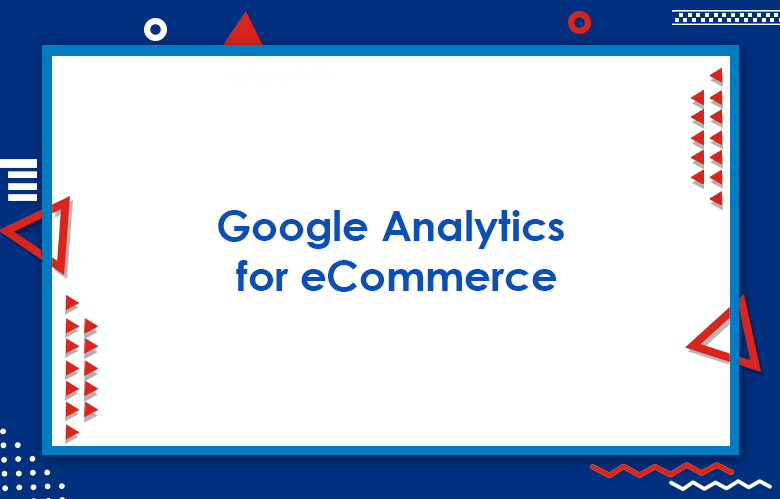
How to Setup Google Analytics Goals for eCommerce Tracking
Google Analytics plays a significant role in the success of an e-commerce business today. Google Insights can provide information about the website and the people’s engagement with your website across the web.
The information about new customers and conversions can be revealed using Google Analytics.
Suppose you have Google Analytics for your website. In that case, you will get to know your customers and visitors. You can then understand the effectiveness of your marketing efforts and optimize sales conversions.
Setting a Google Analytics to your eCommerce Website
• Create a Google account, and if you already have a Google account, then go to the Google Analytics section
• Click on the Create an Account link in the top right corner.
• After signing into the analytics, click Create the new account, which can access the setup to the new profile to track the analytics of your e-commerce site.
• Choose the website and complete the displayed details form.
• Click on the get tracking ID button, which is present at the bottom of the page, to track the code.
• Copy the tracking ID and paste it on the Google Analytics box provided.
• Once the system was added, your tracking was set up.
Google Analytics tracking can reveal your performance occasionally and provide information about the visitors and their shopping behavior.
It also estimates the revenue from your sales and gives you a better idea of your sales conversion rates.
Guide to Google Analytics Call Tracking
Google Analytics is a free service that helps track data about a website, such as bounce rates, clicks, visits, etc. and has many more features.
It provides all the necessary data about the website and helps improve the marketing strategy. It can track the calls from the site, which device the prospects are using, and the demographic details of the opportunity.
Google Analytics is free to install on the website to get insights about the site. It can be or need not be used for call tracking. Once it is installed, it is easy to track calls.
Setting up events and goals or getting integration software is required to track the phone calls. Some apps for phone call tracking for Google Analytics are Infinity Tracking, CallRail, WhatConverts, Convirza, KeyMetric Analytics, MediaHawk, etc.
Event tracking setup can be done for users who call the number displayed on the website using a mobile device.
The phone number should be given as a clickable action for the prospects. The code must be injected around the phone numbers so that the click triggers an event. Many businesses choose a developer to complete this process.
All call-tracking apps work similarly. Visit the official website of any app and sign up. Then, create a profile in Google Analytics.
From the app’s dash, go to Google’s integration page and enter the ID number and profile name. These apps track all visitors to the site, and the call information is sent to Google Analytics.
Every business with an online presence that displays its contact number should track phone calls, as these are an essential part of the customer journey and can lead to conversion. This data also helps in making critical marketing decisions.
Guide to Google Analytics Attribution Modelling
Google has been offering many business opportunities for marketer to promote their business through its various channels, including YouTube.YouTube Advertising Consultant
Besides, it helps the business analyze the marketer’s response. The marketer’s marketing mix comprises many channels, paid or unpaid.
It becomes the businessman’s duty to determine the response to each promotional tool. Google offers the Attribution Modelling Analytics tool to help with this.
What this tool is all about – It allows the user to determine the value of marketing channels that lead to a conversion.
As the marketer’s ultimate goal is conversion (from content placement, promotion, viewing by visitors, and final conversion to a purchase decision), the conversion path becomes the ultimate assessing tool.
Google has been kind enough to offer all its users access to attribution modeling. Attribution modeling allows the marketer to compare the various basic model metrics, i.e., the last interaction model, the recent non-direct click model, the current ad-words click model, the first interaction model, the linear model, the time decay model, the position-based model, etc.
The marketer generally approaches a multichannel promotion model for the promotion of his goods/products, and it becomes his requirement to assess the impact of each channel in the purchase decision (which is called conversion). For this, Google Analytics provided Multichannel Funnels.
Regardless of the size of the business, the marketer uses available channels like email campaigns, paid search (CPC), social media, and display advertising.
The interaction of these channels can be visualized with a Venn diagram using analysis attribution modeling.
As this tool offers advantages like no additional tagging, ease of comparison, customizability, and rapid prototyping, the marketer needs to use this excellent tool from Google to find which of his promotional channels are paying off.
Conclusion:
Call: +91 9848321284
Email: [email protected]




[…] includes tools like Google Analytics, which can provide valuable hints into how visitors interact with your website or app; Hootsuite or […]