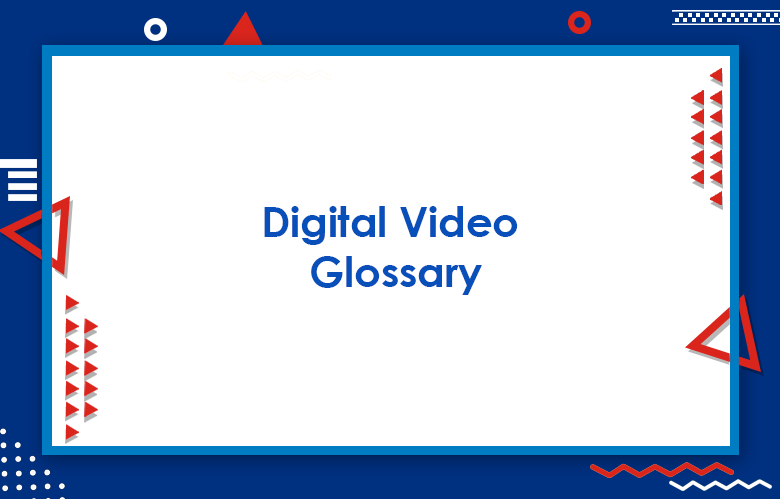100+ Tasks Every Brand Should Automation in Digital Marketing
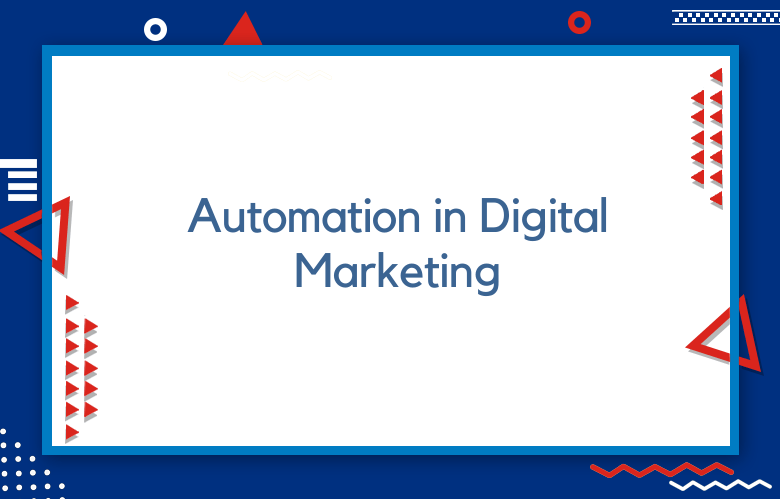
The digital world is constantly changing and evolving, so your brand must keep up. To be on edge, there are several tasks you should automate in digital marketing.
There are some tasks that marketers can’t afford to outsource. They need to be done in-house by a team that knows their business best. Automation, while it has its place, is not a substitute for time spent on strategy or creative work. Some things you should automate if you haven’t already – like creating new blog posts and social media updates! To help you, we’ve compiled this list of over 100 tasks every brand should consider automating in digital marketing.
Tasks Every Brand Should Automation in Digital Marketing
- Automate social media posts
- Use a marketing automation tool to send out automated email campaigns
- Create a lead nurturing campaign with drip emails and webinars
- Utilize live chat software for customer service
- Scheduling social media posts
- Generating content for blog posts, newsletters, and other digital marketing efforts
- Monitoring customer feedback on social media and responding as needed
- Tracking website analytics to identify opportunities for growth
- Create a social media calendar
- Set up Google Analytics to track website traffic
- Set up Google Search Console to monitor your brand’s online presence
- Use an email marketing service like Mailchimp or Constant Contact to send out newsletters and promotions
- Create a social media strategy and schedule posts for the week
- Automatically post to your Facebook page, Twitter account, and LinkedIn profile
- Schedule emails to be sent out at specific times of the day or on certain days of the week
- Use an autoresponder service like MailChimp or AWeber to send out emails in bulk
- Add a Twitter Feed to your website
- Install Google Analytics on your site and set up goals for conversions
- Set up a Mailchimp account with an autoresponder series that will be sent out periodically
- Get a blog going so you can push content to social media channels and drive traffic back to the site
- Automate your social media posts
- Use a CRM to manage all of your contacts and leads
- Put together an automated email campaign for new customers, thanking them for signing up and introducing the company
- Setup Google Ads with automation tools like AdEspresso or Optimizely
- Automate your email marketing
- Use social media automation to schedule posts and track engagement
- Set up Google Analytics for websites to track visitors, traffic sources, conversions, and more
- Automate reporting by setting up automated reports in Google Sheets or Excel with data from Google Analytics
- Create an auto-responder series with Mailchimp or another email service provider
- Optimize your website for search engines
- Manage your social media accounts and content
- Create a blog to publish new content regularly
- Update the company’s email marketing campaigns with fresh content and offers.
- Set up Google AdWords, Facebook Ads, or other paid ads to drive traffic to the site.
- Create a social media strategy
- Post to social media regularly
- Optimization of your website for search engines and mobile devices
- Use email marketing to reach customers who have opted in to receive messages from you
- Install Google Analytics on your site so you can track visitors’ behavior on your site
- Use automation tools to generate content for your blog or website
- Utilize email automation to create automated newsletters and send them automatically
- Set up mechanical lead scoring systems that assign points based on different actions taken by potential customers
- Create an email list
- Set up social media profiles
- Develop a blog for your brand
- Use content marketing to attract prospects and customers to your website or store.
- Monitor competitors’ activity on the web
- Creating a Google Adwords account
- Setting up an Instagram account and posting consistently to it
- Sending emails from your domain name, not just Gmail or Yahoo! Mail
- Automating social media posts with Hootsuite or Buffer for consistency
- Create a social media calendar
- Automate your email marketing
- Use scheduling tools to set up future content for social media and blog posts.
- Set up webinars or other educational opportunities for your audience
- Schedule your social media posts
- Automate email marketing campaigns
- Use a CRM to manage customer relationships and automate lead nurturing
- Create social media content in advance with the help of an editorial calendar
- Use automation to post on your social media channels
- Automate email marketing campaigns and follow-up sequences with Mailchimp or Aweber
- Use a CRM to follow up with leads and potential customers
- Automate email campaigns for newsletters, promotions, etc
- Create an automated lead-generation campaign that is triggered by certain events or actions
- Automate your email marketing campaigns
- Create an automatic customer loyalty program
- Schedule and automate social media posts for the week ahead
- Use a tool to automatically create content from data sources such as RSS feeds, blogs, or other websites
- Create an email marketing plan
- Develop a social media strategy
- Create a content calendar
- Automate your customer service responses
- Schedule email campaigns to be sent at different times of the day or on specific days
- Monitor the performance of your ads and adjust accordingly
- Create a content calendar in advance for all your social media channels
- Google Analytics for your website
- Upload your logo to social media sites, including Facebook and Twitter
- Install a contact form on your site so people can get in touch with you quickly and easily
- Start using hashtags so people can find you more easily on Instagram or Twitter
- Use a marketing automation tool to send out automated email campaigns
- Create a lead nurturing campaign with drip emails and webinars
- Utilize live chat software for customer service
- Generating content for blog posts, newsletters, and other digital marketing efforts
- Monitoring customer feedback on social media and responding as needed
- Tracking website analytics to identify opportunities for growth
- Set up Google Analytics to track website traffic
- Set up Google Search Console to monitor your brand’s online presence
- Use an email marketing service like Mailchimp or Constant Contact to send out newsletters and promotions
- Create a social media strategy and schedule posts for the week
- Automatically post to your Facebook page, Twitter account, and LinkedIn profile
- Schedule emails to be sent out at specific times of the day or on certain days of the week
- Use an autoresponder service like MailChimp or AWeber to send out emails in bulk
- Add a Twitter Feed to your website
- Install Google Analytics on your site and set up goals for conversions
- Set up a Mailchimp account with an autoresponder series that will be sent out periodically
- Get a blog going so you can push content to social media channels and drive traffic back to the site
- Use a CRM to manage all of your contacts and leads
- Put together an automated email campaign for new customers, thanking them for signing up and introducing the company
- Setup Google Ads with automation tools like AdEspresso or Optimizely
- Automate your email marketing
- Use social media automation to schedule posts and track engagement
- Set up Google Analytics for websites to track visitors, traffic sources, conversions, and more
- Automate reporting by setting up automated reports in Google Sheets or Excel with data from Google Analytics
- Create an auto-responder series with Mailchimp or another email service provider
- Optimize your website for search engines
- Manage your social media accounts and content
- Create a blog to publish new content regularly
- Update the company’s email marketing campaigns with fresh content and offers.
- Set up Google AdWords, Facebook Ads, or other paid ads to drive traffic to the site.
- Email marketing to reach customers who have opted in to receive your messages.
- Install Google Analytics on your site so you can track visitors’ behavior on your site.
- Automate your social media posts
- Use automation tools to generate content for your blog or website
- Utilize email automation to create automated newsletters and send them automatically
- Set up mechanical lead-scoring systems that assign points based on different actions taken by potential customers
- Set up a social media automation tool
- Use an email marketing automation tool to send out personalized email campaigns.
- Automate blog posts so you don’t have to write them all yourself
- Set up a retargeting campaign on Google Adwords
- Automate the posting of content to your social media accounts
- Use an automation tool for email marketing and send out monthly newsletters
- Automatically update your website with new posts and blog content
- Update your Facebook and LinkedIn profiles with new branding or logos
- Use social media to engage with current customers and potential prospects
- Monitor the performance of your digital marketing efforts
- Use Google Analytics to track the performance of your website’s traffic
- Track social media engagement with tools like Hootsuite or Buffer
- Manage your email marketing campaigns with Mailchimp, Constant Contact, or Campaign Monitor
- Automate content production by using a tool like Outreach for Twitter and Facebook posts
- Find the right tools for your team
- Set up automated email campaigns
- Create a social media calendar to plan posts in advance
- Use Google Analytics to track progress and make adjustments as necessary
- Install Google Analytics on your site to track traffic and conversions
- Use social media platforms like Instagram, Twitter, and Snapchat to promote your brand
- Monitor your competitors’ social media accounts and respond to any negative comments
- Use a CRM system for lead management
- Automate email campaigns with MailChimp or Constant Contact
- Add Google Analytics tracking code to the website
- Create an automated blog with a content management system
- Automate customer emails to reduce response time and increase efficiency
- Scheduled website maintenance tasks through the CMS
- Create an SEO-friendly website
- Collect email addresses for future marketing campaigns
- Optimize landing pages to increase conversion rates
- Make use of social media to generate leads and promote your brand regularly
- Automate your email marketing by sending out automated, personalized emails based on customer interests or purchase history
- Update your website with fresh content regularly
- Schedule blog posts to go out automatically when you’re not around
- Use analytics software to track how well your marketing is working and what changes need to be made
- Automate email campaigns using MailChimp or Constant Contact.
Conclusion
Like most marketers, you might feel overwhelmed at the thought of trying all the trends and best practices in digital marketing.
We get it; we work on this stuff for a living, but we know that sometimes it can be challenging to be at the top of everything!
That’s why our team has created 100+ tasks every brand should automate (you’re welcome!) so that your time is focused on what matters most—driving more sales. You’ll find automation tips from social media posts, blog content creation, email campaigns, and more. The next time someone asks about doing something online or offline, send them here instead!
Call: +91 9848321284
Email: [email protected]3